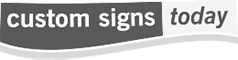Artwork Guidelines

Most of our clients have their print collateral in a digital format, but with so many different types it can get confusing. Here we walk you through some tips on making sure you have the right files for the job!
Vector vs. Raster... two very different digital file formats used in designing and fabricating your custom signs.
Vector based files are ALWAYS the preferred file format for vinyl graphics signage. These types of vector graphics files are typically created in software programs such as Adobe Illustrator, Macromedia Freehand, Corel Draw and a handful of other applications.
If your project is to be produced in full color such as photography or an image containing gradient shading, then we would need a raster or bitmap file. Common formats are TIFF, JPEG and BMP.
Preferred Vector file formats:
Adobe Illustrator
For raw vector files. Be sure to convert all type to outlines.
EPS
For finalized files ready for print. Be sure to convert all type to outlines.
PDF
For finalized files.
Indesign Document
For multipage files. Be sure to package the files.
Preferred Raster file formats:
TIFF
Most preferred format.
Adobe Photoshop
For raw psd files be sure to rasterize any text.
JPEG
File should be 150 or higher at actual size.
File formats that are generally NOT usable in the signmaking process:
Microsoft Word, Powerpoint, Excel, Publisher
(Although if we're making a sign with a lot of text, we can copy the text from any MS Office file into our signmaking software.)
GIF or JPEG files taken from your website. Web graphics are designed to be displayed on screen, therefore the resolution is to low for large format digital printing.